This post is regularly updated.
Syncovery can copy NTFS security along with files.
On the tab sheet Special in the profiles, you will find a checkmark called “Process Security and Shares”. On the dialog that pops up, you need at least three checkmarks on the tab sheet “File and Folder Security”: Copy Owner/Group/Permissions.
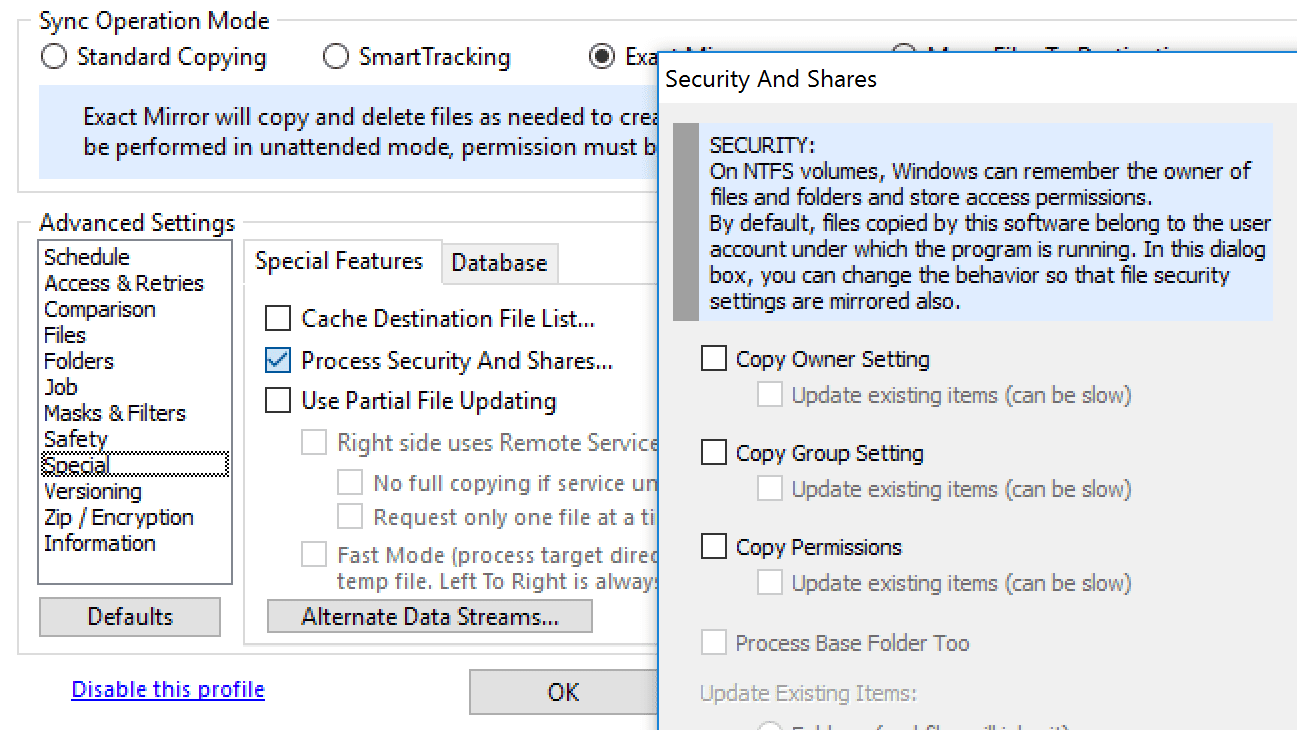
If the source and destination base folders do not have the same permissions yet, you need to also choose “Process Base Folder Too”. This feature will make sure that the destination base folder has the same permissions as the source folder, so that all subfolders and files can inherit from that. If necessary, Syncovery will break the inheritance on the destination base folder so it can make the permissions match. It will not break inheritance on any subfolders, unless their inheritance is also broken on the source side.
In addition, the program needs to be running “As Administrator”. To ensure it runs as admin, you need to right-click its icon and choose
“Run As Administrator”, unless you have Windows versions older than Vista, or you have disabled UAC.
If using the scheduler, it probably needs to run as a service. Please see
Installing the scheduler as a service
