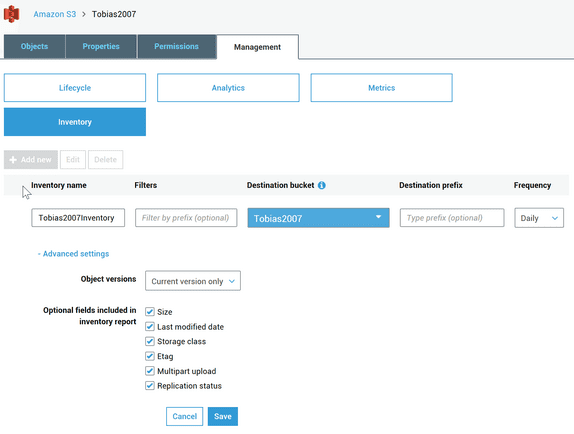Syncovery can use Amazon S3 Inventories (since Syncovery version 8). This can avoid lengthy listing of the folders on S3. However, such inventories are normally generated only once per day, so they may not contain the most recent items. Please also note that there are other ways to speed up the file listing, for S3 you would normally use the “Cache Destination File List” feature from the Special tab sheet in the profile.
However, if you really want to use inventories, here’s how it works. On the second tab sheet of the Internet Protocol Settings dialog, please choose “Use S3 Inventories”.
To make Amazon generate these Inventories, go to the AWS S3 Management Console and refer to the screenshot below.
Inventory Name: your free choice
Filters: empty, or specify the folder you need
Destination Bucket: must be the same bucket that is listed
Destination Prefix: must be empty