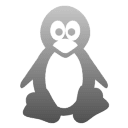
Syncovery Guardian Service for Linux
The Syncovery Guardian Service for Linux monitors and restarts the main Syncovery Scheduler Service if necessary. It can be configured using a minimal web GUI available on port 8900.
Synology: The Guardian is part of the main Syncovery package. Please download for Synology from this page
QNAP: The Guardian is part of the main Syncovery package. Please download for QNAP from this page
Download Syncovery Guardian Service for Linux v1.70 Debian and RPM Packages
The internal web server listens to port 8900. Do not use this on a server that is directly connected to the Internet. Use it only behind a router within your LAN.
After installation, open the Syncovery Guardian Service configuration page by visiting localhost:8900 in your web browser.
64-Bit Intel Debian Package 64-Bit Intel RPM Package
32-Bit Intel Debian Package 32-Bit Intel RPM Package
32-Bit arm Debian Package 32-Bit arm RPM Package
32-Bit armhf Debian Package 32-Bit armhf RPM Package
64-Bit aarch64 Debian Package 64-Bit aarch64 RPM Package
32-Bit PowerPC Debian Package 32-Bit ppc RPM Package
64-Bit ppc64el Debian Package 64-Bit ppc64le RPM Package
tar.gz files
With the tar.gz distribution files, you need to manually make sure that SyncoveryGuardian is actually started. You can use a startup script or cron job to run SyncoveryGuardian. To launch the service as a daemon, call:
SyncoveryGuardian start
If you use the following command line, it is OK if the cron job executed regularly. Additional SyncoveryGuardian instances will terminate automatically and only one instance will keep running:
SyncoveryGuardian start /NODUPE
You actually need to include your path, for example:
/mnt/MainData/tobias/SyncoveryGuardian start /NODUPE
32-Bit Intel
32-Bit ARM
32-Bit ARMhf
64-Bit aarch64
64-Bit PowerPC
64-Bit PowerPC64LE
You can also download the main application, Syncovery for Linux.
