Page 1 of 1
Versioning help
Posted: Sat Nov 23, 2024 3:56 pm
by fletch
I searched the site and a few forum posts, looking for some guidance on versioning.
1. Does the Preview window give an accurate representation of what happens with versioned files? In my test it just shows they will be DELETED.
2. Are the two options below contradictory?
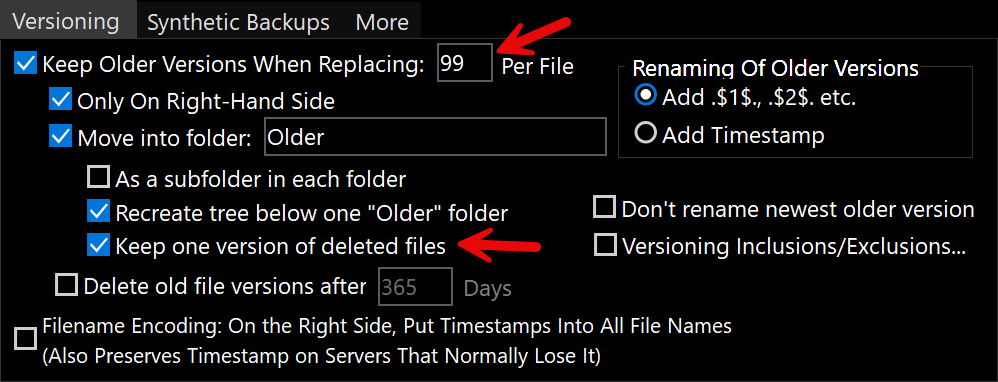
- sc-vers.png (45.74 KiB) Viewed 12834 times
Re: Versioning help
Posted: Sat Nov 23, 2024 4:20 pm
by tobias
No, the Sync Preview does not show how versioning will operate.
DELETE may actually mean: move to version folder or folder for deleted files.
No, the settings are not contradictory. One is for older versions where a new one exists, and the other is for deleted files.
Re: Versioning help
Posted: Sat Nov 23, 2024 5:45 pm
by fletch
Ok, thanks. I'll create duplicates of my source/dest then while I figure out the right settings
Re: Versioning help
Posted: Sat Nov 23, 2024 7:13 pm
by fletch
Ok, turns out it's not versioning that I needed, it's keeping/archiving any deleted files. So move deleted files to a special folder is what I needed.
It looks like when I do that, it also alters the original name with some kind of pattern?
Re: Versioning help
Posted: Sat Nov 23, 2024 8:19 pm
by tobias
Hello,
yes, this feature is under Files->Deletions.
The added pattern is the deletion date. It is added if the checkmark "Remember Deletion Time and Date" is chosen.
This makes it possible to do a point in time restore so that Syncovery knows which files existed at a specific time in the past.
Re: Versioning help
Posted: Sat Nov 23, 2024 9:32 pm
by fletch
Interesting, encoded date, that's cool. I never considered using Syncovery for restoring. I'm mostly mirroring large data files so my system backup is simpler by focusing only on the OS.