Page 1 of 1
Profile Stuck & Not Stopping
Posted: Fri Jun 09, 2023 5:20 pm
by PicoStallone
I'm having some issues lately where one of my profiles appears to get stuck running the job and continues to show an ever increasing elapsed time. Even after Canceling the profile on the Scheduler Tab, the profile continues to show it is processing the job.
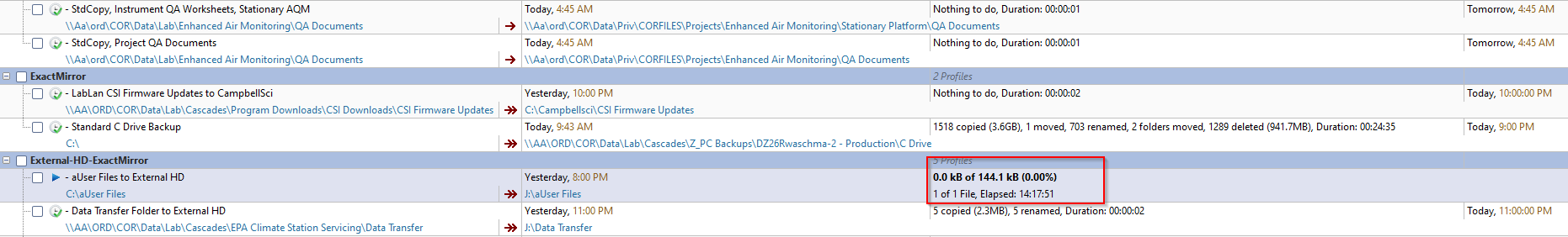
- 2023-06-09 10_18_07-Window.png (38.24 KiB) Viewed 7352 times
Re: Profile Stuck & Not Stopping
Posted: Fri Jun 09, 2023 5:57 pm
by tobias
Hello,
you can right-click it and choose "Diagnose Activity" and post or send the report to support@syncovery.com.
You may also want to check if a Syncovery update is available. The updater is usually able to kill any hanging processes and update Syncovery.
Re: Profile Stuck & Not Stopping
Posted: Fri Jun 09, 2023 6:31 pm
by PicoStallone
Just sent you the report as requested.
I am running the latest version after updating just yesterday.
Forgot to mention that the Icon in the tray shows 0% while the profile is stuck
Re: Profile Stuck & Not Stopping
Posted: Fri Jun 09, 2023 7:49 pm
by tobias
Hello,
in this case, the recycle bin is busy. You need to empty it. You can disable using the recycle bin under Files->Deletions in the profile.