Page 1 of 2
End-to-end linux server install
Posted: Wed Sep 16, 2020 3:03 am
by steinitz
Hi,
I'm unable to find clear install instructions for a linux server. Ideally such instructions would include, for example, a wget command for obtaining syncovery and an authoritative list of dependancies.
For a server, download links seem inappropriate, and outdated references to dependancies leave me wondering...
Have I overlooked some "official" documentation.
Kind regards,
Steve
Re: End-to-end linux server install
Posted: Wed Sep 16, 2020 7:51 am
by tobias
Hello,
here's an example for Debian systems:
Code: Select all
wget https://www.syncovery.com/release/Syncovery-9.12-amd64.deb
sudo dpkg -i Syncovery-9.12-amd64.deb
There are no real dependencies. It uses libsqlite3 and libc, which all systems have anyway. OpenSSL or LibreSSL will be used for SSL connections, but if it's not there, Syncovery can still run and perform jobs that don't require SSL.
Re: End-to-end linux server install
Posted: Fri Sep 18, 2020 1:16 pm
by steinitz
Thanks Tobias - that's perfect. I'll try an install in the morning.
Re: End-to-end linux server install
Posted: Sat Sep 19, 2020 11:58 am
by steinitz
The install on Ubuntu worked. Thanks.
For expedience I used the handy option to run the web GUI without SSL by adding ?nossl=1 to the URL. That got me to a small login screen. It asks for a username and password. I didn't see anywhere to set those up. My Ubuntu user login doesn't work.
How do I set up the username and password for the non-SSL login?
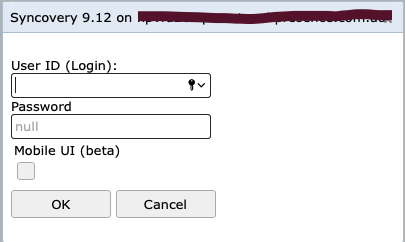
- Screen Shot 2020-09-19 at 9.48.05 pm.png (17.85 KiB) Viewed 6281 times
Re: End-to-end linux server install
Posted: Sat Sep 19, 2020 12:01 pm
by tobias
Hello,
the default login is
default
pass
It is mentioned many times on the download page.
When you're logged on, you can change it via the Program Settings button.
Re: End-to-end linux server install
Posted: Sat Sep 19, 2020 1:05 pm
by steinitz
Thanks again for your help Tobias.
Tomorrow I'll see if I can set up a backup to S3.
As I mentioned in our email conversation I want to back up only files I've changed since installing the Ubuntu 20 image - i.e. I don't want to back up any of the original Ubuntu image files. So I'll need to figure out how to filter by date.
As far as directories to back up, I want to target / but exclude these directories: /dev, /run, /lost+found, /media, /misc, /mnt, /net, /proc, /sys, /var/run, /var/cache, /var/lock, /var/run,/ var/spool
Any tips appreciated.
Re: End-to-end linux server install
Posted: Sat Sep 19, 2020 2:58 pm
by tobias
Hello,
great. Setting up S3 should be pretty straightforward. Just click the Internet button for the right-hand side and change the protocol from FTP to S3.
Uploads to S3 lose the files's modification dates unless they are encoded into the filename. That's something to consider. The encoding option is on the Versioning tab sheet (Filename Encoding). So you need to decide if you can live with either the ugly encoded filenames on S3, or timestamps to be lost. I recommend using the filename encoding, because timestamps are important.
Of course all other metadata, such as permissions, are also lost, unless you choose to "compress each file individually" and choose permissions and extended attributes to be included in compressed files.
Finally, yes you can just specify / as the left-hand side base folder, and then put this into the Exclusion Masks field:
/dev;/run;/lost+found;/media;/misc;/mnt
/net;/proc;/sys;/var/run;/var/cache;/var/lock
/var/run;/var/spool
Newlines and semicolons are valid separators here.
Re: End-to-end linux server install
Posted: Sat Sep 19, 2020 11:26 pm
by steinitz
Thanks again Tobias - really helpful, especially regarding preserving timestamps and metadata. Bravo.
I didn't see any mention of timestamp filtering (to avoid backing up the original Ubuntu image files). Is that because it's straightforward? In any case, I'll have a look...
Re: End-to-end linux server install
Posted: Sun Sep 20, 2020 8:05 am
by tobias
Hello,
yes, the filters are under Masks & Filters -> File Age and Size.
Re: End-to-end linux server install
Posted: Mon Sep 21, 2020 3:36 am
by steinitz
Ok, found the filters - great. I've almost finished the setup. A couple things remain - you said:
metadata, such as permissions, are also lost, unless you choose to "compress each file individually" and choose permissions and extended attributes to be included in compressed files
1. I found the compress-each file option. I chose zip but note the sz option looks better. Are there any downsides (with S3 say)?
2. I'm unable to find with certainty the option to "choose permissions and extended attributes to be included in compressed files". Do you mean the last two options in the Permissions (see screenshot)? If so, can you please share your recommended checkbox ticks for a backup to S3. (I suppose the question is largely about the second checkbox in both sections.)
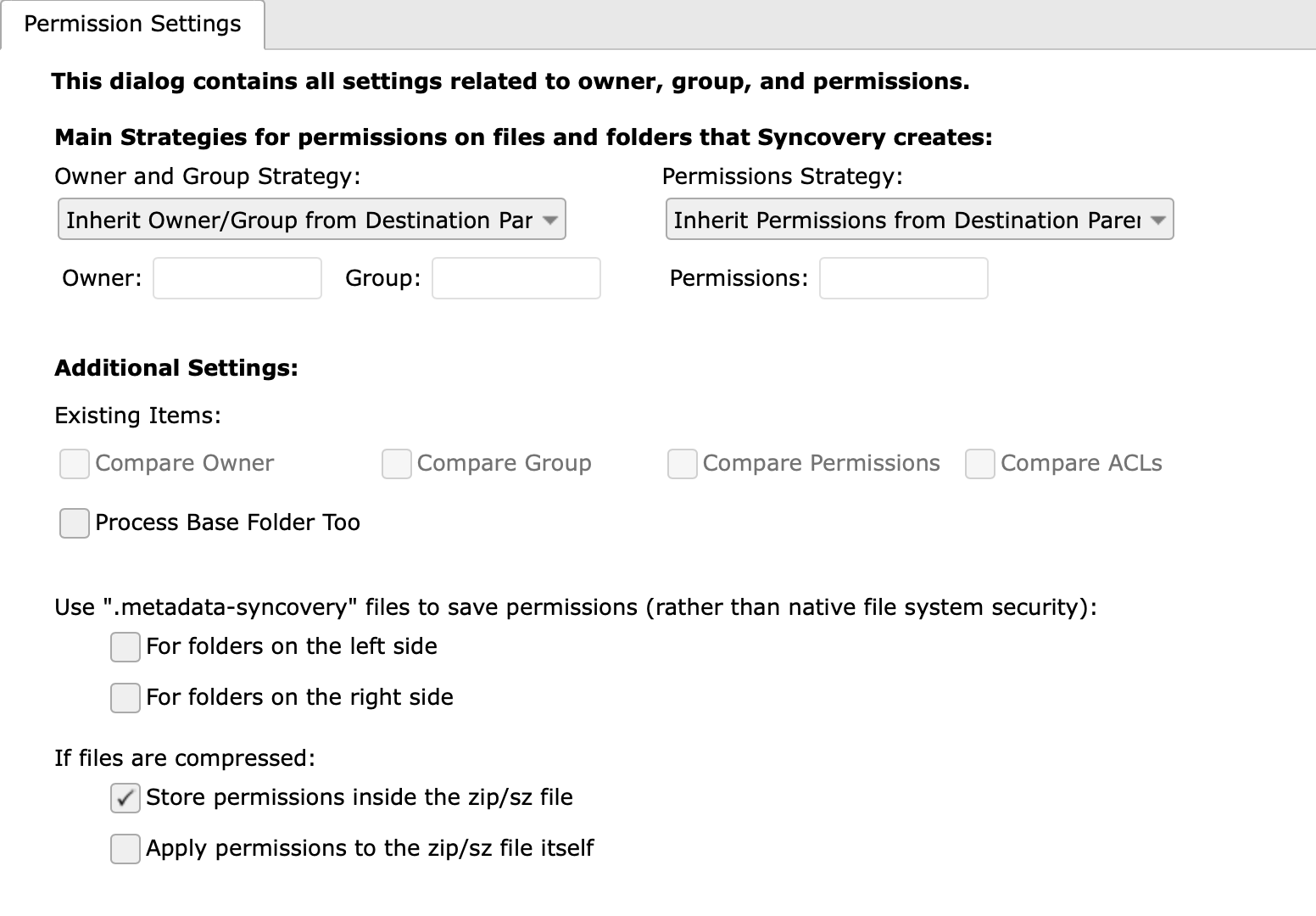
- Permission settings.png (161.53 KiB) Viewed 6262 times