Page 1 of 1
Why change sync copy mode when switching sides?
Posted: Sun Jun 05, 2022 9:32 pm
by John7
As above, I copy between PC and laptop. When I transfer them onto the PC from the laptop why do I have to reminder to select exact copy? If a jobs setup why can’t it just be left as I selected it?
Re: Why change sync copy mode when switching sides?
Posted: Sun Jun 05, 2022 11:04 pm
by tobias
Hello,
because when you choose both copying directions, it can't be Exact Mirror.
To keep Exact Mirror, first remove the existing copying direction and then choose the new one.
Re: Why change sync copy mode when switching sides?
Posted: Mon Jun 06, 2022 7:29 am
by John7
Whichever way I change, click switch sides or unclick left to and click right to it ends up changing Sync mode. Some times on the second change of direction but usually as soon as changed. Clearly if I were Syncing both sides I can see you can’t have Exact Mirror so if it should maintain Sync type if just direction is changed there is a bug not keeping it doing so constantly.
Original

- Original.png (7.95 KiB) Viewed 2992 times
1st Change

- 1st change.png (12.75 KiB) Viewed 2992 times
Change back to original direction
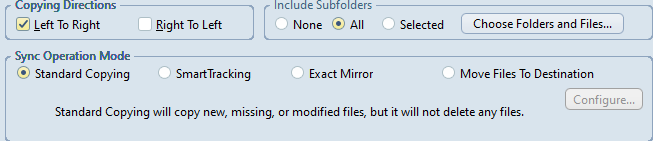
- change back.png (13.66 KiB) Viewed 2992 times
Re: Why change sync copy mode when switching sides?
Posted: Mon Jun 06, 2022 8:19 am
by tobias
Hello,
OK I can see it and will fix it.
However, you should not be using the regularly anyway. Just create a second job for the other copying direction.
And you don't have to "Switch sides" at all. Just change the copying direction.
Re: Why change sync copy mode when switching sides?
Posted: Mon Jun 06, 2022 8:56 am
by John7
Thanks, the drawback to copy direction is I stupidly forget to always unclick the original side first so correctly it comes off of exact sync which is why I used switch sides. Yes creating separate jobs is probably the best option; the drawback is I have a number of jobs including some linked to the laptop so it gets a bit cluttered.