Page 1 of 1
Logging too verbose
Posted: Sat Apr 11, 2020 11:12 am
by mdubash
Is it possible to find a logging level that does not include over 100,000 lines of information, even though the abbreviated log checkbox is ticked? Yes, that level of detail is useful for debugging, but if everything is working correctly, all I want is a list of files transferred, and errors where they were not, and this information is very difficult to extract.
Thanks.
Re: Logging too verbose
Posted: Sat Apr 11, 2020 11:55 am
by tobias
Hello,
it depends very much on the Logging settings and profile settings and if you are copying to a cloud service or not. Cloud based profiles are usually more detailed so that I can help customers quickly in case of problems.
In general, make sure that nothing is checked in the lower half of the Logs tab sheet on the Program Settings dialog, and make sure you have not chosen "With Timing Info".
If you still see logs being too detailed, please post a few example lines of what you'd like removed from the logs.
Re: Logging too verbose
Posted: Sat May 09, 2020 12:30 pm
by mdubash
Tobias, thanks for responding. I have all the lower half of the logging settings unchecked. The sorts of lines I'm talking about look like this:
Code: Select all
33651. _nvspcaps.dll: FALSE FALSE FALSE TRUE TRUE 2397768 2397768 65536 TRUE FALSE cmNot
33652. _nvspcaps64.dll: FALSE FALSE FALSE TRUE TRUE 2891848 2891848 65536 TRUE FALSE cmNot
33653. _nvspserviceplugin.dll: FALSE FALSE FALSE TRUE TRUE 557640 557640 65536 TRUE FALSE cmNot
33654. _nvspserviceplugin64.dll: FALSE FALSE FALSE TRUE TRUE 697928 697928 65536 TRUE FALSE cmNot
33655. capcore.dll: FALSE FALSE FALSE TRUE TRUE 879176 879176 65536 TRUE FALSE cmNot
33656. capcore64.dll: FALSE FALSE FALSE TRUE TRUE 1065544 1065544 65536 TRUE FALSE cmNot
33657. cudart32_55.dll: FALSE FALSE FALSE TRUE TRUE 255048 255048 65536 TRUE FALSE cmNot
33658. cudart64_55.dll: FALSE FALSE FALSE TRUE TRUE 304200 304200 65536 TRUE FALSE cmNot
33659. DSETUP.dll: FALSE FALSE FALSE TRUE TRUE 104520 104520 65536 TRUE FALSE cmNot
Re: Logging too verbose
Posted: Sat May 09, 2020 5:06 pm
by tobias
Hello,
you also need to remove the checkmarks
"Detailed" and "With Timing Info" in the upper part of the Logs tab sheet.
Re: Logging too verbose
Posted: Wed May 13, 2020 11:36 am
by mdubash
Thank you - it was the Timing Info that I forgot to uncheck. Silly mistake!
Re: Logging too verbose
Posted: Fri Sep 17, 2021 9:34 pm
by RrnR
Actually, I have a similar issue with logging. Here are my logging options:
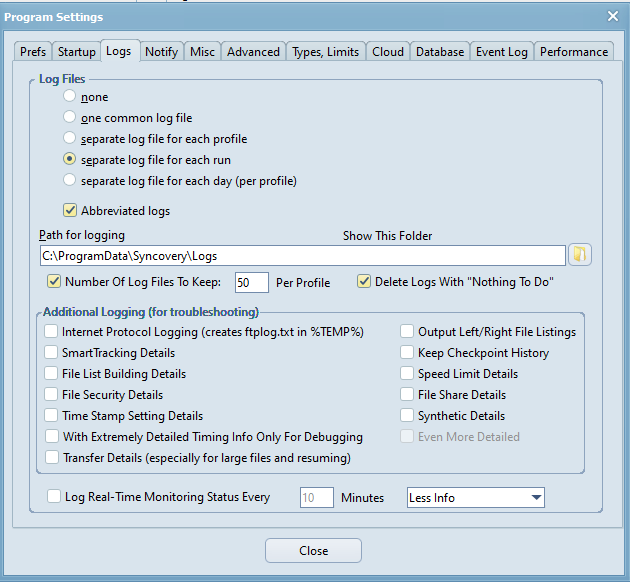
- Syncovery1.png (38.89 KiB) Viewed 5758 times
Here's an example of the detail I am getting for every file:
Code: Select all
Encrypting (AES256, pwdlen=8) c:\Some Folder\Some File.txt to C:\Users\Raymond\AppData\Local\Temp\Backup 62768.31196.16777216.76152-156754750-6369070.zip
01:39:46.440 Testing C:\Users\Raymond\AppData\Local\Temp\Backup 62768.31196.16777216.76152-156754750-6369070.zip
Cleaning up older versions for c:\Dropbox\Sync\Some Folder\Some File.dfm
DELETE R c:\Dropbox\Sync\Some Folder\Some File.d20210907-u034210.dfm.s1116.zipEncrypting (AES256, pwdlen=8) c:\Some Folder\Some File.txt to C:\Users\Raymond\AppData\Local\Temp\Backup 62768.31196.16777216.76152-156754750-6369070.zip
01:39:46.440 Testing C:\Users\Raymond\AppData\Local\Temp\Backup 62768.31196.16777216.76152-156754750-6369070.zip
Cleaning up older versions for c:\Dropbox\Sync\Some Folder\Some File.dfm
DELETE R c:\Dropbox\Sync\Some Folder\Some File.d20210907-u034210.dfm.s1116.zip
I thought I remembered a time when the log files were briefer than what I see now. Could the above detail be condensed into one line, much like the output from the command-line version??
Re: Logging too verbose
Posted: Sat Sep 18, 2021 2:50 pm
by tobias
Hello,
yes I will work on simplifying this.